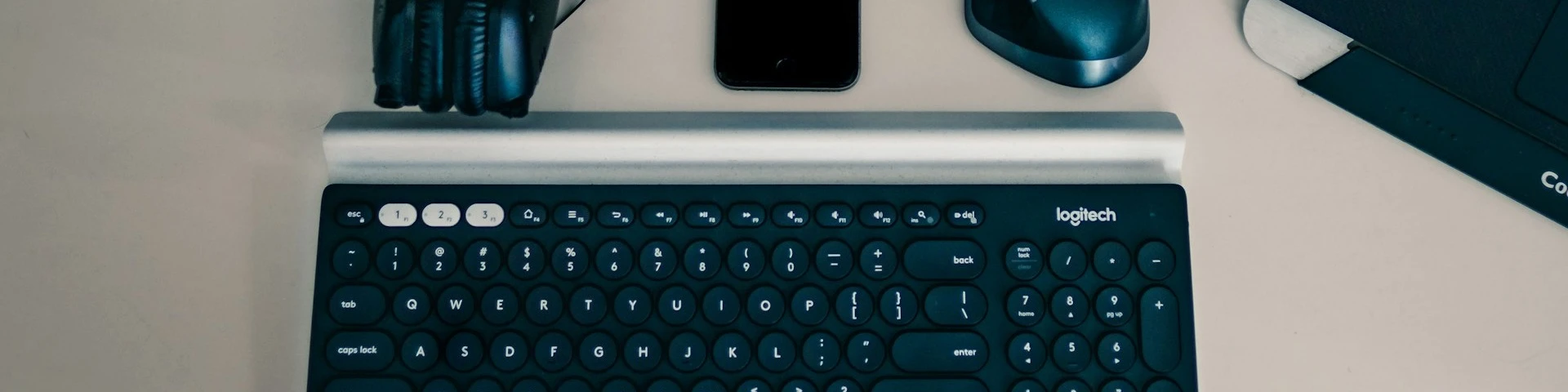Search
How to Organize and Manage Your Charging Cable Collection

If you're like me, you've probably amassed a collection of charging cables over the years. From the early days of micro USB to the current USB-C and Lightning cables, it feels like we need a different cable for every device. Keeping these cables organized can be a real challenge. But fear not! I've found some effective strategies to tame the cable chaos and keep your tech space tidy.
The Problem with Unmanaged Cables
Before diving into the solutions, let's talk about why unmanaged cables can be such a nuisance. Tangled cables are more than just an eyesore; they can be a tripping hazard, damage your cables, and make it difficult to find the one you need. Plus, there's nothing more frustrating than having to untangle a knot of cables when you're in a hurry.
Step 1: Declutter Your Cable Collection
First things first, take stock of what you have. Gather all your cables in one place and sort them by type. You'll probably find you have more duplicates than you need. Be ruthless in getting rid of cables that are outdated or for devices you no longer own.
Pro Tip: Recycle your old cables responsibly. Many electronics stores offer recycling programs for old tech accessories.
Step 2: Label Your Cables
Labeling your cables can save you a lot of time and frustration. You can use simple labels or invest in a label maker for a more polished look. Make sure to label both ends of the cable so you can easily identify it no matter which end is visible.
Step 3: Use Cable Ties and Organizers
Cable ties, Velcro straps, and reusable zip ties are lifesavers when it comes to managing cables. Here are a few options:
- Velcro Straps: These are great for bundling cables together and are easy to remove and reuse.
- Cable Clips: Attach these to your desk to keep frequently used cables within reach.
- Cable Management Boxes: These boxes can hide power strips and the mess of cables that come with them.
Step 4: Create a Dedicated Charging Station
Having a dedicated charging station can make a world of difference. You can buy a multi-device charging dock or create your own. Designate a spot in your home where all charging happens, and keep all necessary cables there.
Pro Tip: A charging station not only keeps things organized but also ensures all your devices are charged and ready to go.
Step 5: Store Unused Cables Properly
For cables that you don’t use regularly, consider storing them in a drawer or a box. Use cable ties to keep them neat and label them for easy identification. Stackable drawer organizers or boxes with compartments work well for this purpose.
Step 6: Regular Maintenance
Even the best organization systems need upkeep. Make it a habit to check your cable collection every few months. Remove any cables that are no longer needed and ensure everything is in its designated place.
Conclusion
Organizing and managing your charging cables doesn't have to be a daunting task. With a little time and the right tools, you can transform your tangled mess into a neat and efficient system. Not only will this save you time and frustration, but it will also prolong the life of your cables and devices.
Happy organizing!